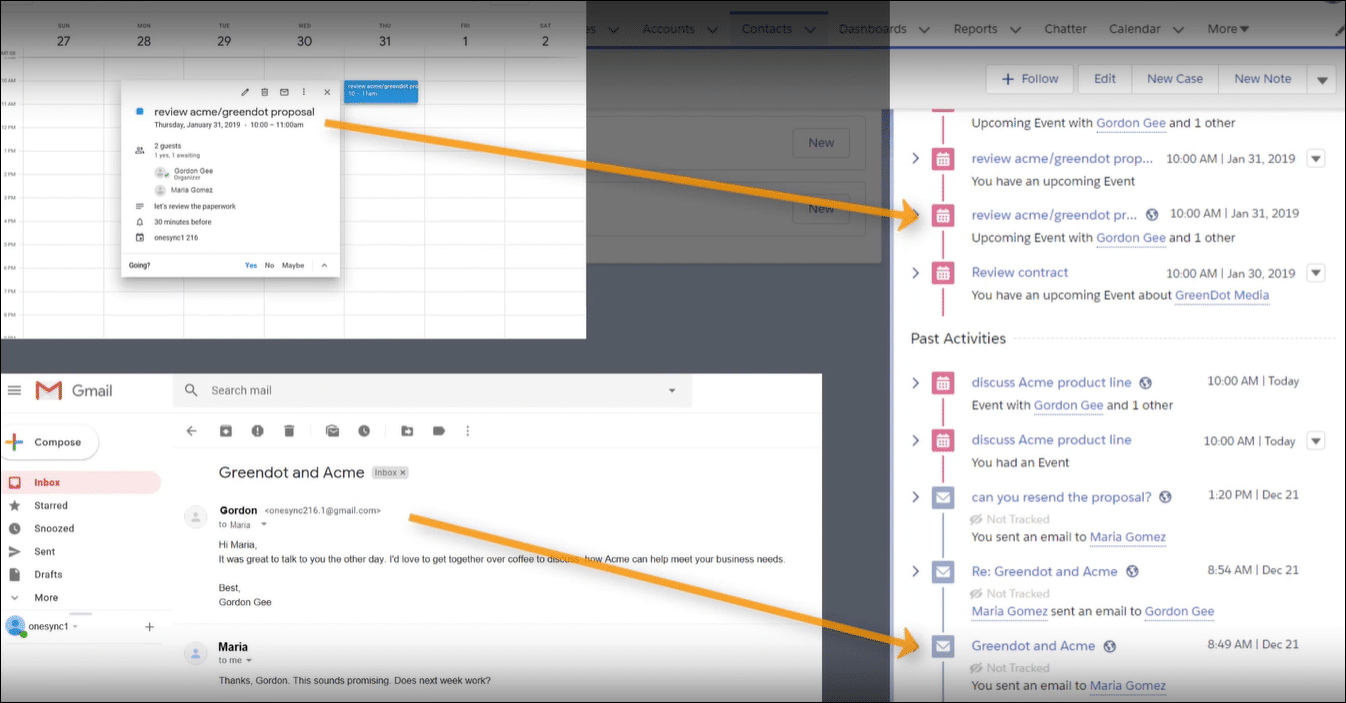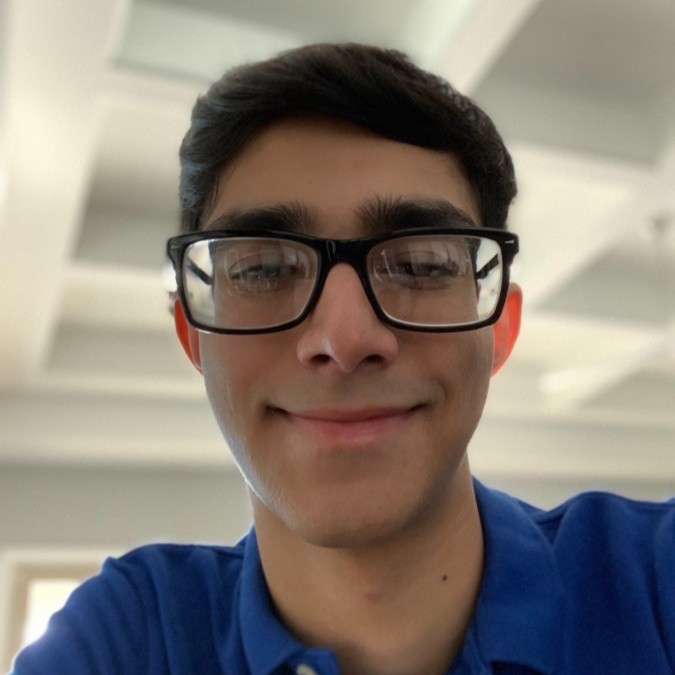Introduction
Einstein Activity Capture is meant to simplify syncing daily emails into Salesforce. Many users face roadblocks with large email imports and setting up auto-sync. Sales teams need complete data to forecast correctly, but sometimes the setup doesn't work as you expect. This article reviews common issues in syncing emails and offers clear steps to fix them.
Real-world Experience
Here's an example of a case we recently reviewed:
I've been trying to import 3,000 emails from Microsoft Outlook into Salesforce and set up Einstein Activity Capture for daily syncing, but nothing seems to work as it should.
This issue reflects a widespread challenge where syncing high volumes of emails becomes difficult, even when tutorials are available.
Einstein Activity Capture Solution
A common solution involves checking your Salesforce setup and ensuring all configurations are correct. Often, guides suggest enabling auto-sync in Einstein Activity Capture and then importing emails in batches. The process might work for basic syncing, but many projects still experience hitches when handling large email volumes. Below are the steps needed to resolve this issue:
Review Salesforce Setup
Open Salesforce Setup and navigate to Email Integration settings. Check that the account is properly connected to Outlook and all permissions are granted.
Enable Einstein Activity Capture
Go to Setup > Einstein Activity Capture. Ensure that auto-sync is turned on. Follow the recommended configuration steps on the Salesforce help articles.
Import Emails in Batches
Instead of importing all 3,000 emails at once, use the Salesforce import tool to handle them in smaller groups. This minimizes errors during the process.
Monitor and Verify Sync
After setting up, check the syncing logs and reports. Confirm that emails are appearing in Salesforce, and adjust settings if the process fails.
Limitations to Consider
Even with proper setup, Einstein Activity Capture may struggle with large data imports and offer limited control over duplicate or missed records. Its automated process might not catch every error, so ongoing manual checks can become necessary.
Alternative Solution
It can be really frustrating when Einstein Activity Capture doesn't keep up with your email syncing needs, especially when large data imports leave you with missed information in Salesforce. DryMerge offers a practical alternative that addresses these problems directly. DryMerge is an AI-native app that easily connects with Salesforce and Microsoft Outlook to ensure your data is updated reliably and accurately. It checks your emails and calendar entries and then updates your Salesforce records with the right details. This way, you don't have to worry about handling large volumes manually or double-checking every record. Its smart filtering feature picks out the information important to your work, so you can focus on what matters.
EAC vs. DryMerge Comparison
| Feature | Einstein Activity Capture | DryMerge |
|---|---|---|
| Custom Object Sync | Automatic sync to custom objects isn't supported | Emails, calendar events, and anything else can be synced to your custom objects in Salesforce |
| Email Attachments | Attachments are not captured or saved to Salesforce | Email attachments are captured and saved in Salesforce however you need |
| Multiple Email Accounts | Cannot connect to both Gmail and Outlook simultaneously | Connects to both Gmail and Outlook simultaneously |
| Unstructured Data Processing | Limited ability to extract and organize meaningful data from unstructured email content | AI processing of unstructured email content to extract key details and create structured records |
| Data Enrichment | Basic activity logging with minimal data enrichment capabilities | Intelligent enrichment that pulls contact details, action items, and key insights from communication data |
By addressing these key limitations of Einstein Activity Capture, DryMerge offers a comprehensive solution that empowers your team with superior data handling capabilities. From intelligent processing of unstructured data to advanced enrichment features, DryMerge transforms your communication data into actionable insights while providing the flexibility to work with custom objects and multiple email accounts.
Tired of Einstein Activity Capture issues?
We'd love to show you how DryMerge handles emails, calendar events, and unstructured data extraction more reliably and accurately than Einstein Activity Capture.